[Bjonnh.net]# _
On using 3d printer screens and controllers for your own projects.
I bought some of those cheap 3d printer controllers on the big evil site for $12: BigTreeTech Mini 12864. There are other similar ones in the same price range from other brands, but I can’t guarantee they have the same pinouts and controllers. Also these came with a tiny yellow rubber duck, always useful when you try to make sense of schematics.
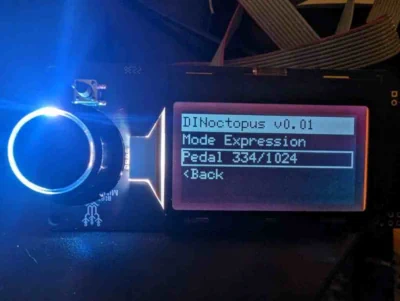
The thing is, these are made for 3d printers so they expect you to plug them directly and not worry about implementation details.
Fun thing is, for some printer models, you need to make an adapter cable as nobody seemed to have settled on a standard for those and pinouts are all over the place.
To save you from the hassle of figuring out how to use those with an Arduino or an ESP, and likely for me later when I will need that again, I decided to write down all I discovered about them.
tags arduino electronics midi

I made some new stuff on this project. Now it has a “working” pre-prototype that can do Wifi+RFID+WS2812 Led ring.
tags ESP8266 Wifi GNU/Linux Tutorial

To test the ESP, the Arduino system is good enough. I’ll explain here the steps to install it.
tags ESP8266 Wifi GNU/Linux Tutorial Arduino

How to connect the ESP8266 and how to communicate with the default non-free firmware to test the device.
tags ESP8266 Wifi GNU/Linux Tutorial

I just received my ESP8266-12F from Electrodragon. I’m going to document the steps to use that thing on a GNU/Linux machine.
tags ESP8266 Wifi GNU/Linux Tutorial

